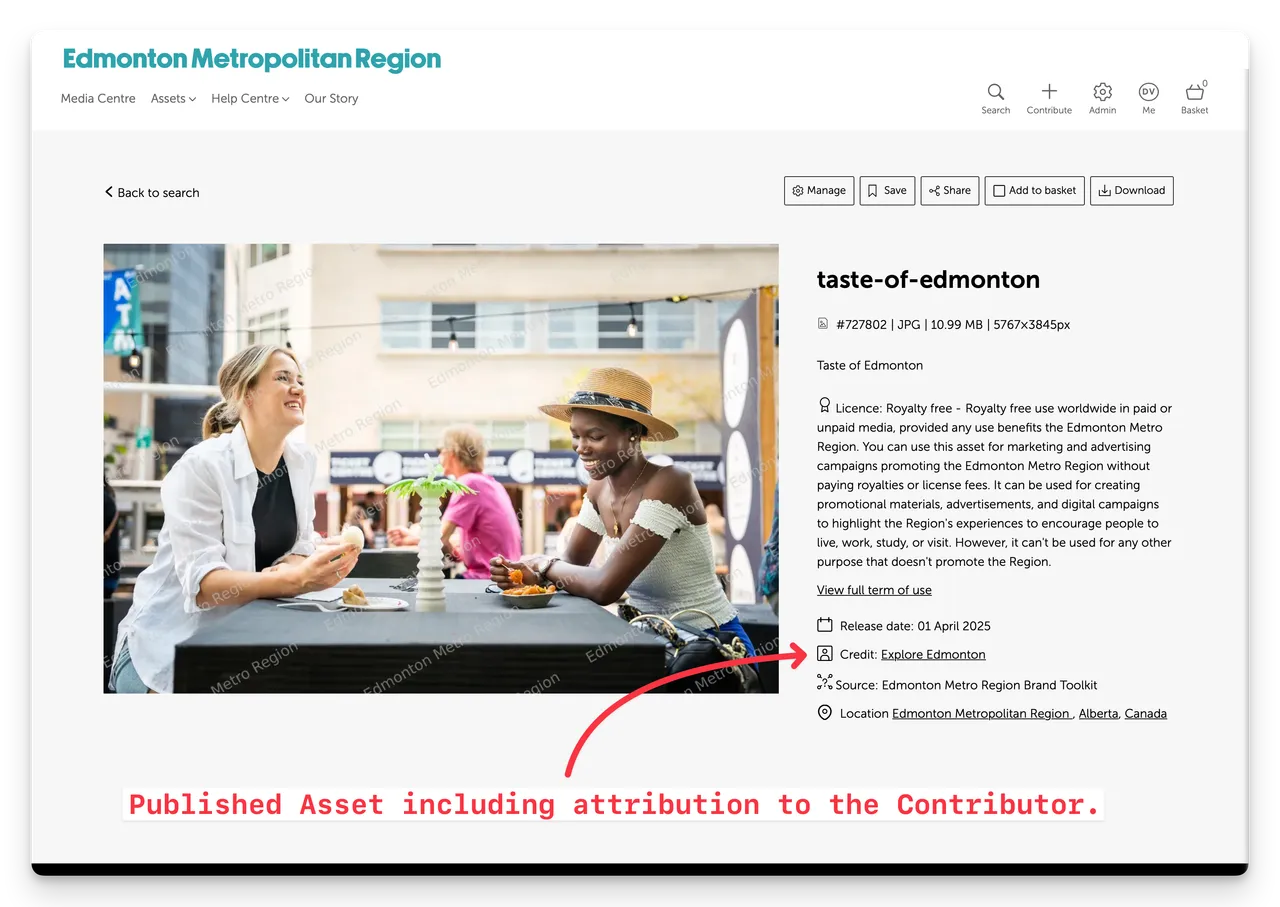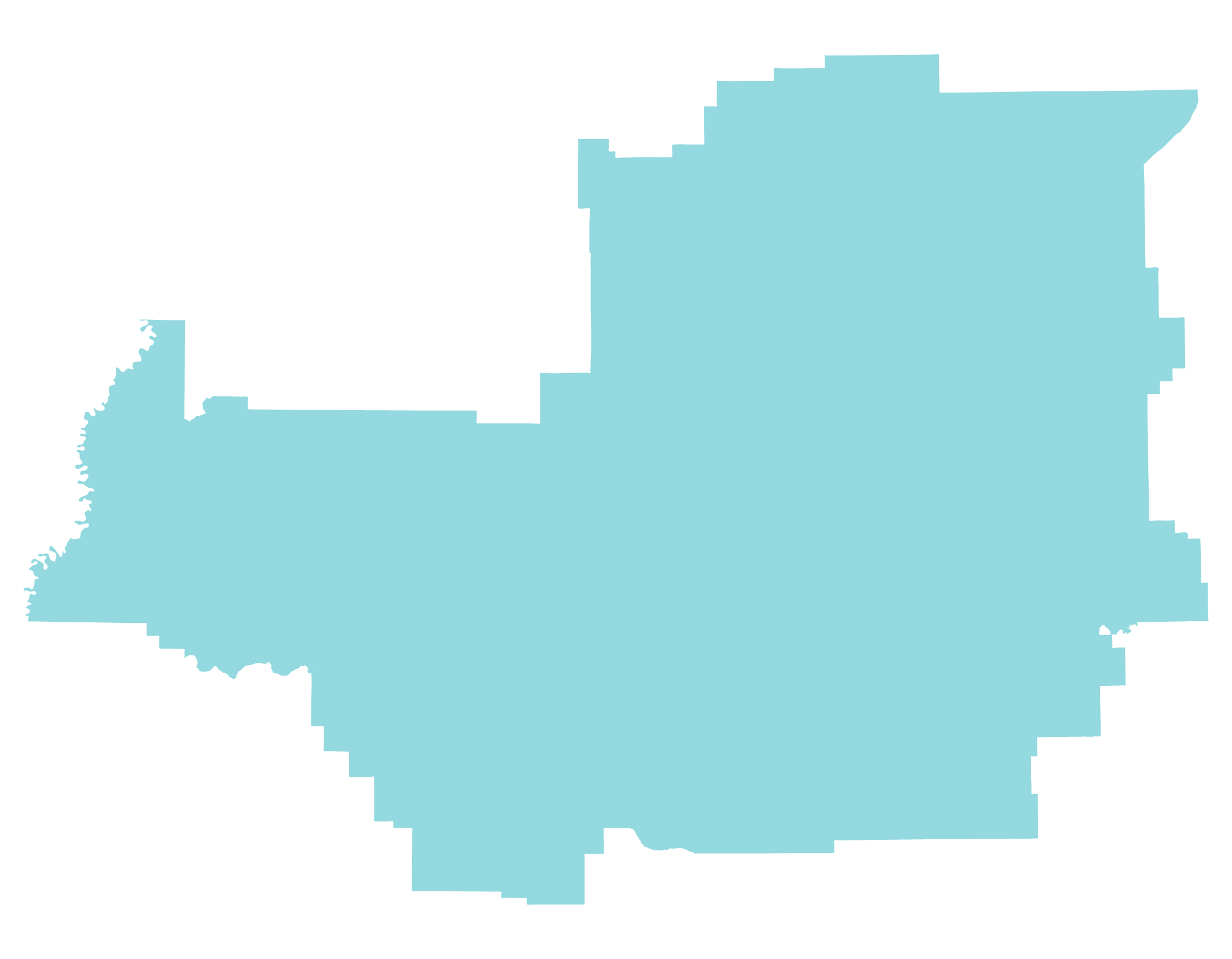Be part of the story of the Edmonton Metro Region
- by becoming a Contributor
Contribute your content and be part of the wider Edmonton region's story. When you upload photos and other media files, our Admins will review and accept suitable content (and may reject some too if doesn't quite align).
How it works
(1) Login and navigate to the Contribute page, and accept Terms of Contribution
A Contribute button is shown in the main nav, that links to a Contribution Workflow and upload page. It is shown if the Contribute Assets option is turned on for the user's User Role (in your account settings). The Contribute workflow features a standard and mandatory Terms of Contribution, which can be customised in your account settings if needed. Once a Contributor contributes, the uploaded files are held in a quarantine area, for aacceptance for rejection. If accepted the contribution is add as an Asset.
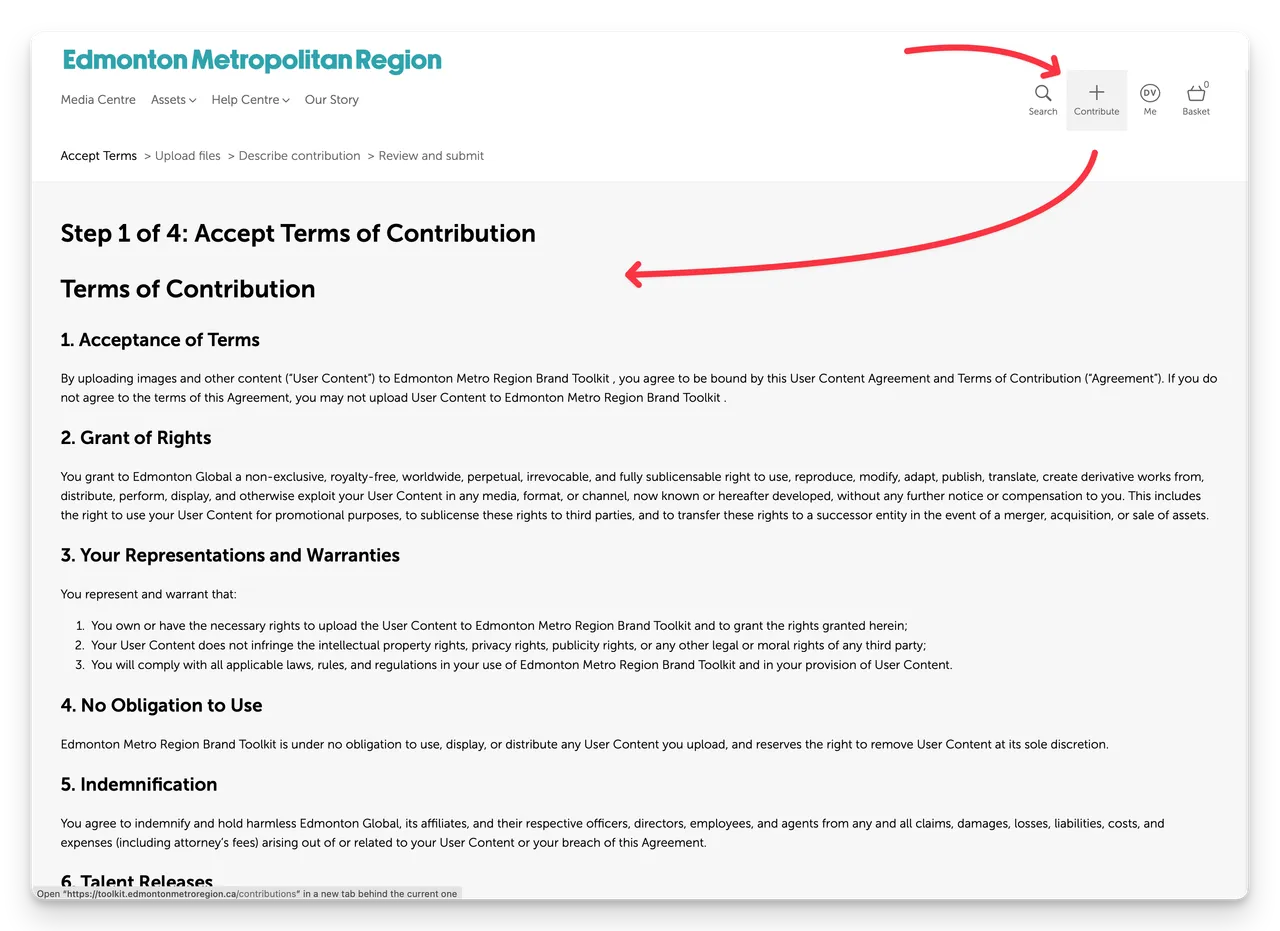
(2) Upload your files.
You can upload one or more files from your device, an integrated online storage service, from a URL and even directly from your smartphone camera.
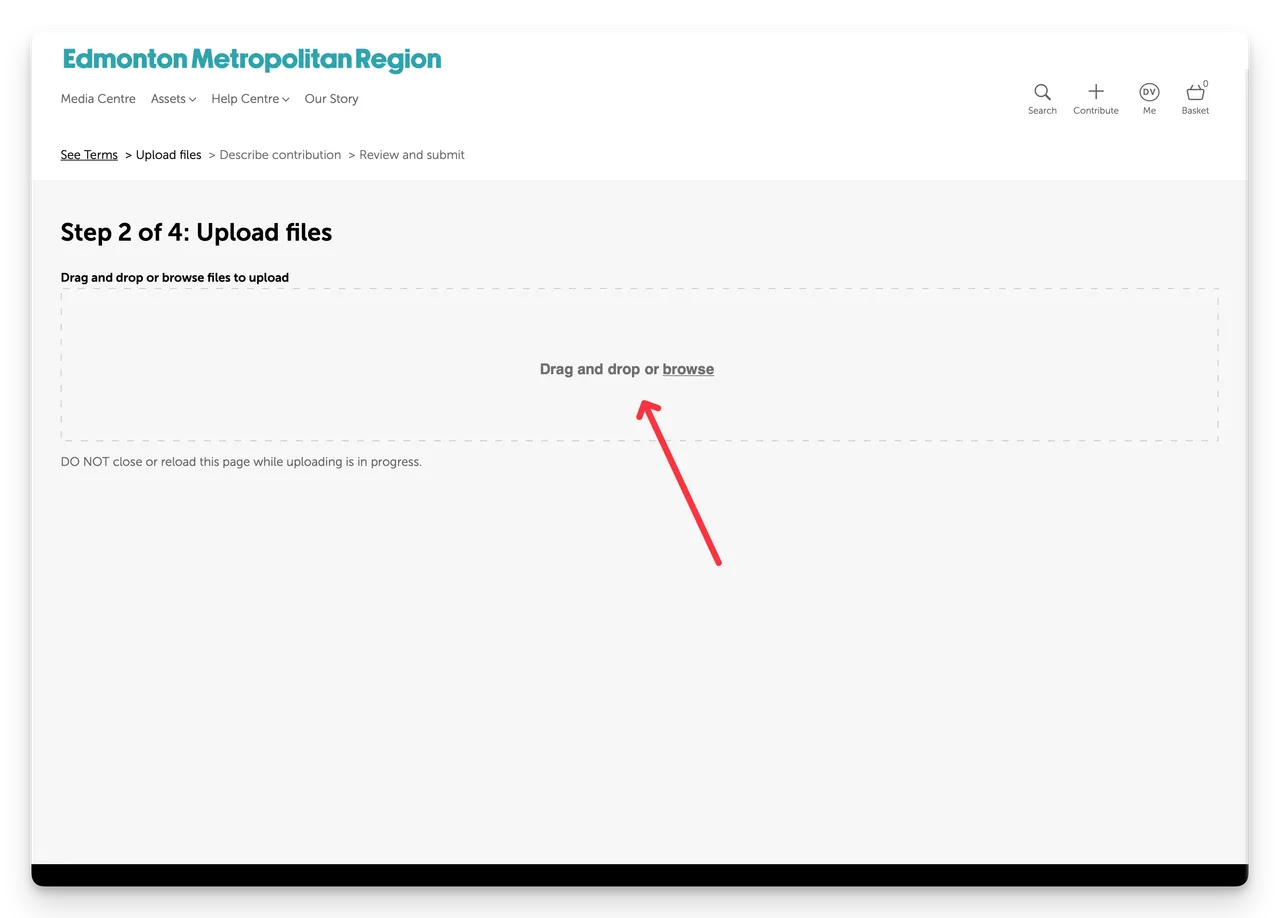
(3) Describe each file, summarize your contribution, and answer any questions.
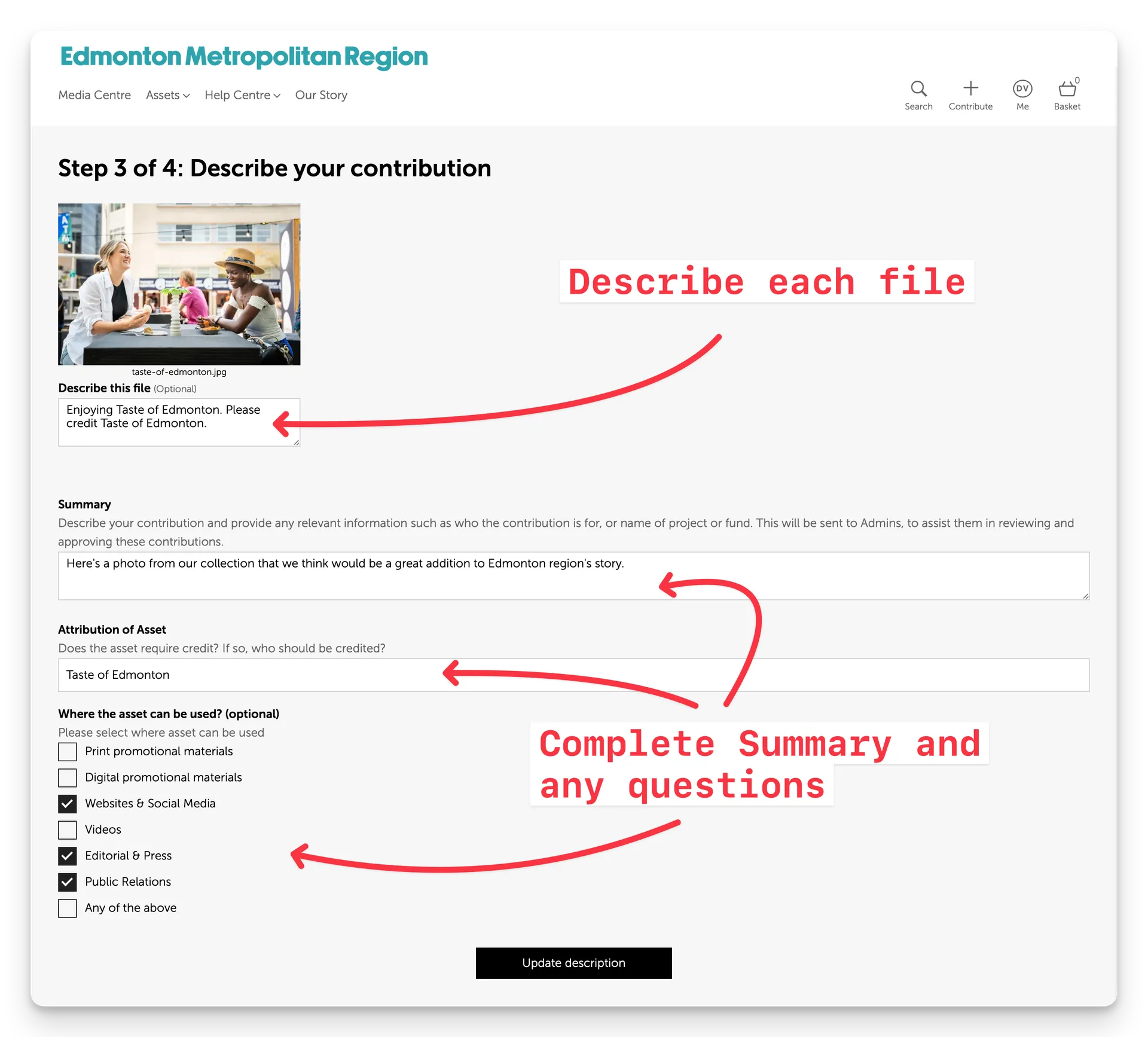
(4) Review and Submit.
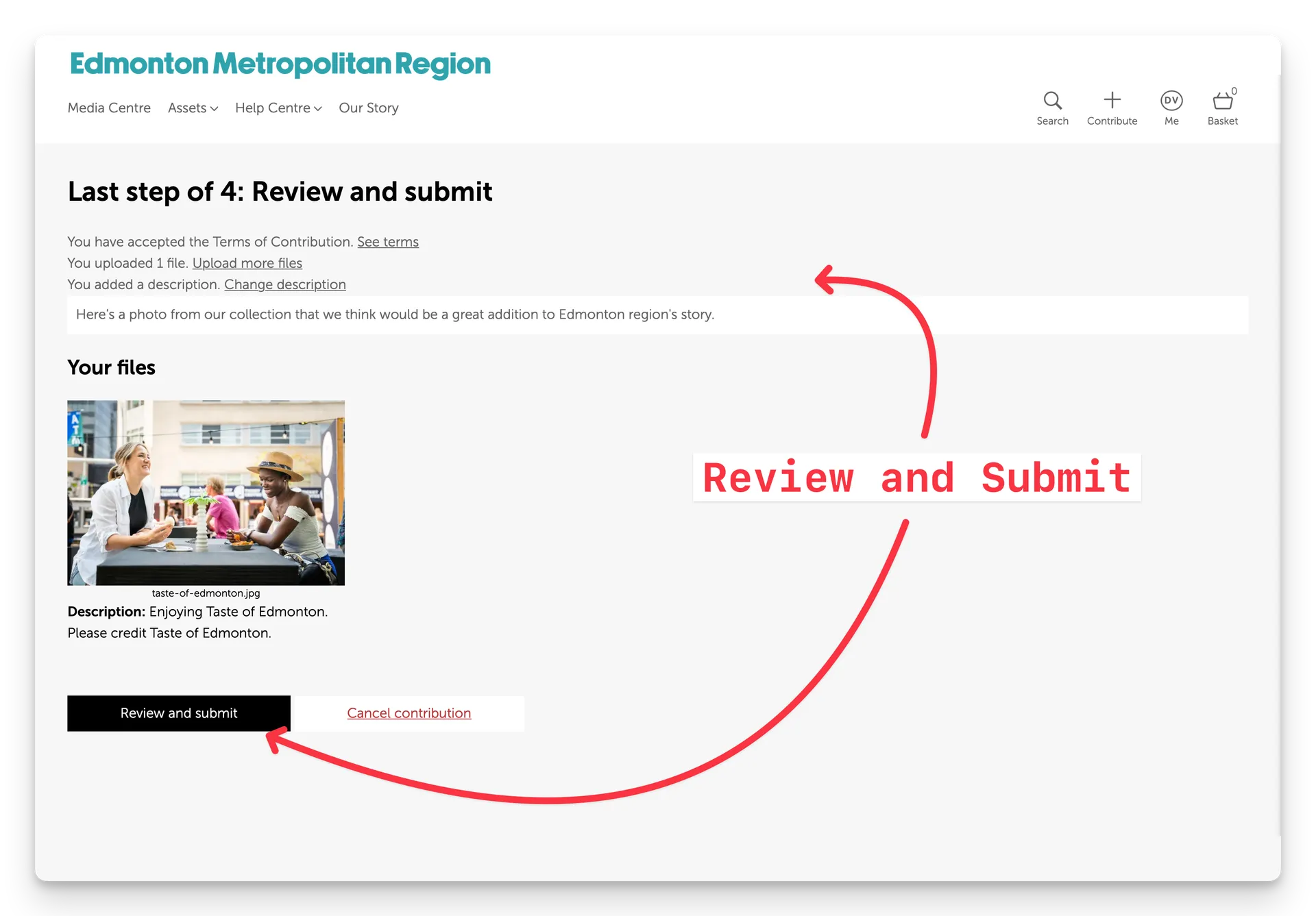
(5) Once your upload has been submitted - a Thank you page is shown listing the files uploaded and the submitted metadata.
In addition we send you an email to acknowledge your upload.
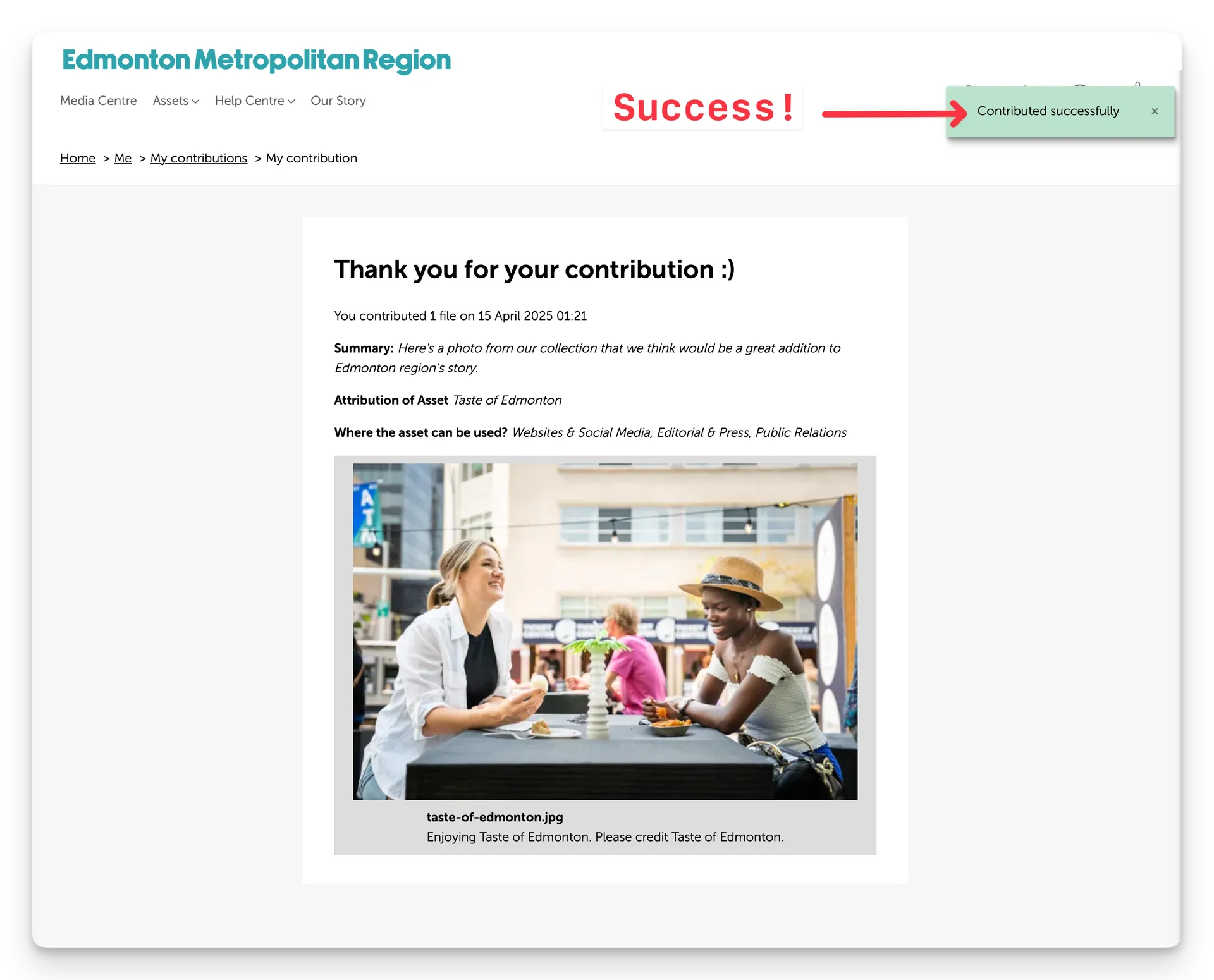
(6) Admins are notified
Edmonton Admins are notified and your contribution is listed in the Assets module of the Admin area of the Edmonton Metro Region Brand Toolkit. Admins can then review and accept or reject each of your uploaded files.
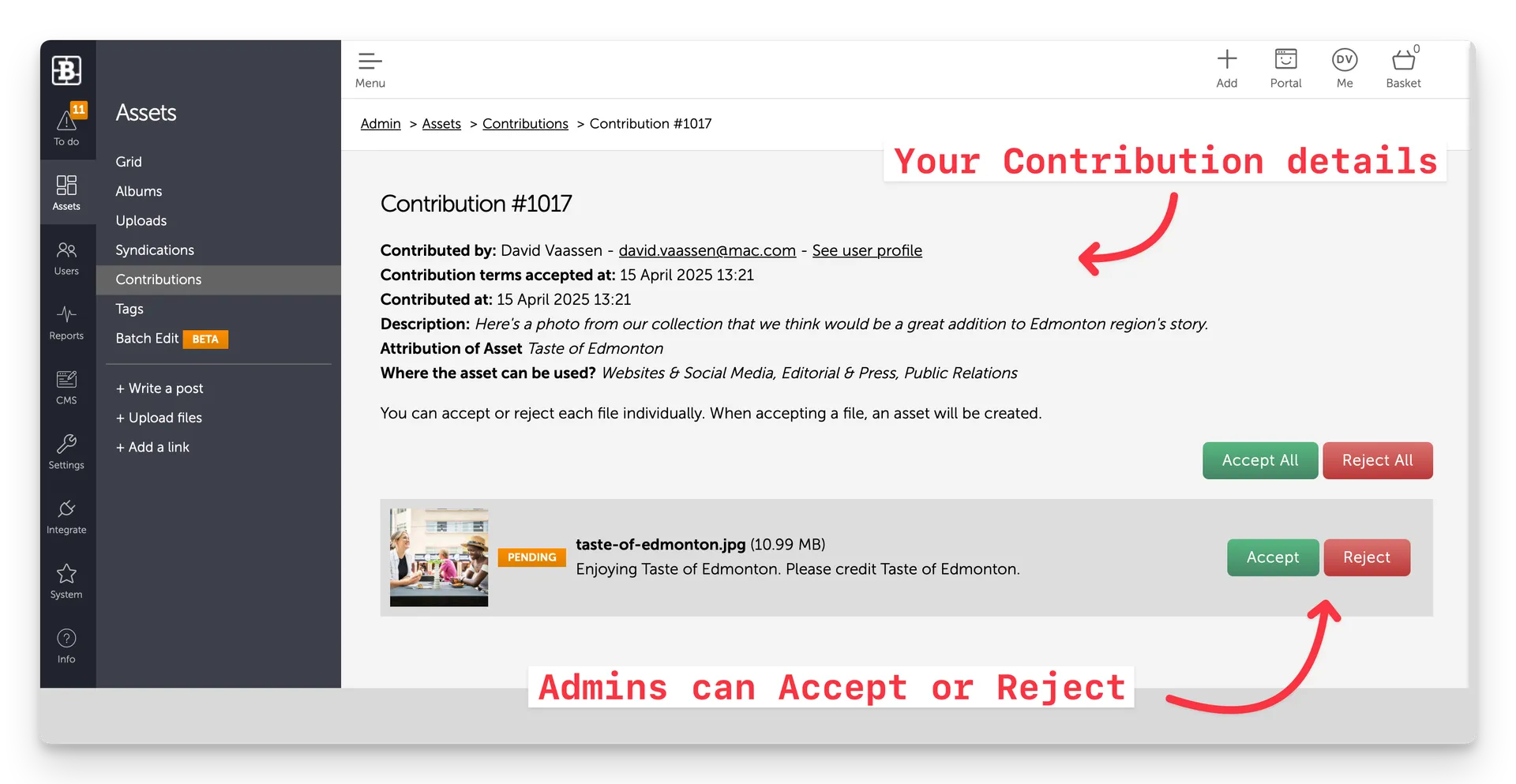
(7) Accepted files are added to the Edmonton Metro Region Brand Toolkit as "Assets".
Once a file is Accepted (by an Admin), an "Asset" is created including a reference back to your original Contribution and your name is noted and associated with the Asset.
(8) Admins can then add appropriate metadata, tags, attribution to you as a Credit, and publish the Asset - by Approving it.
Once published you will be able to find your Contribution as an Asset in the Edmonton Metro Region Brand Toolkit.